Here is a list of Chrome Extensions everyone would find useful
To say that Google Chrome is a good web browser is like saying Ferrari makes fast cars. I would rather compare it to a Swiss Army Knife, thanks to Chrome Extensions.
When you buy a Swiss Army Knife, you get a razor-sharp blade that does the job. Also, you get several other attachments that provide you with so much more utility than a simple knife. For instance, a corkscrew to open your wine bottle. Or, a tiny pair of scissors that becomes very useful when you least expect it. The list is long and varied.
Google Chrome is the Swiss Army Knife of web browsers. Thanks to the extensions that Chrome supports, you get to choose exactly what additional utility you want with your browser.
Chrome extensions are small pieces of software that integrate with the web browser to give you added utility.
From productivity tools to help you organize your work schedule, to fun extensions that keep you amused during your break. There are several options for you to choose from.
We list our pick of the 5 Best Chrome Extensions that you will find useful.
1. LastPass
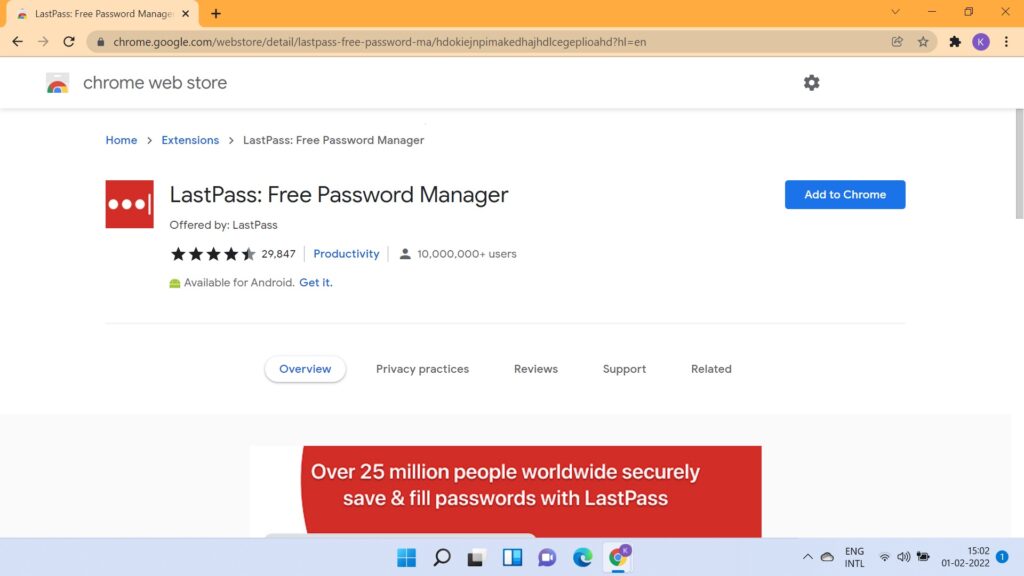
LastPass is easily among the most popular Chrome extensions to manage your password. It claims to have over 30 million users worldwide. These include everyone from individuals at home to large businesses.
This large user base is not surprising if you consider the services LastPass offers you.
All you are expected to do is create one password for LastPass. It then takes over and conveniently manages all your accounts. Of course, you are in control at all times. However, once you allow LastPass to create and manage all your passwords, it is convenient to let go.
By doing that you allow LastPass to create and enter your passwords at the click of a button. Further, when you attempt to sign-up for new services, LastPass will fill-up the form and set your password automatically. Hence, you do not spend time thinking of a secure password.
2. Grammarly
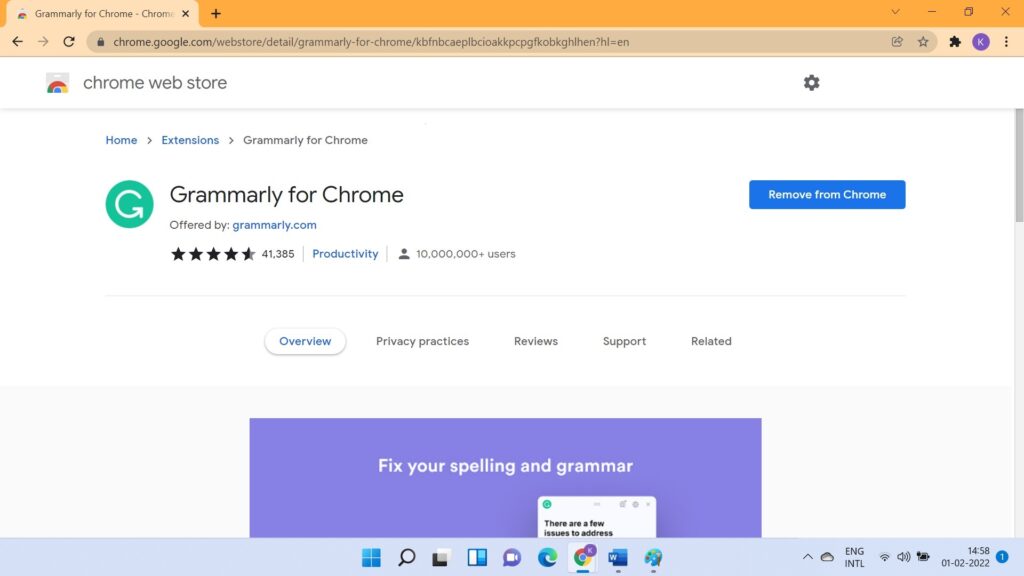
We all make several typographical and grammatical errors while typing. It may be fine if you are sending an email because you would read through it before sending it. But, if you are on an instant messenger chat with colleagues or clients, the errors may slip through. This can leave you looking unprofessional embarrassed or both.
Grammarly comes to the rescue. With Grammarly, you can set the language to American, British, Canadian, or Australian English. This helps you to write, keeping the reader’s preference at top priority. Additionally, you can let Grammarly detect the tonality of your writing. Thus, you get to maintain your professional persona with great ease. Grammarly highlights all your errors instantly and suggests an appropriate alternative.
The Premium and Business plans offer you feature like tone adjustment, plagiarism detection, style guides, and plenty more. However, this comes at a price of about $144 per year. Most people would consider that a hefty sum of money for a spell check. Hence, we recommend you start with the free plan and then evaluate the worth of the tool.
3. PrintFriendly and PDF
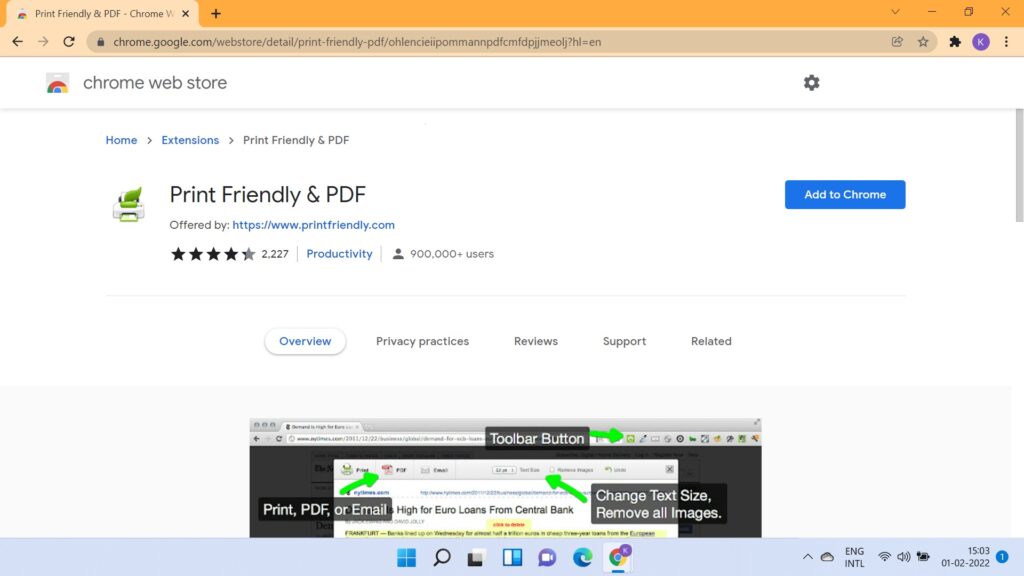
We all know how annoying ads can be on a web page. They occupy a huge amount of space on your screen when you want to read the content. Often, I find myself scrolling frantically to locate the continuation of an article that has been obscured behind an ad. As if banners weren’t enough, now advertisers want to overwhelm you with video ads as well.
The problem becomes far worse if you want to print the page. You will end up printing double the number of pages of the actual article because of ads. As a result, you end up wasting not only paper but precious printer ink also.
PrintFriendly and PDF will let you print, email, and save as a PDF copy of the web page without all the unnecessary bits. Thus, you get rid of the distractions. Leaving you to read the pages without the hassle of navigating through ads.
PrintFriendly allows you to use their service right off their website. However, install the extension and you will not have to navigate back and forth between tabs.
Click on the PrintFriendly button and it opens a window with the webpage in text-only format. You can edit out the references to ads and change the size of the images to make it “PrintFriendly”.
4. Adblock Plus
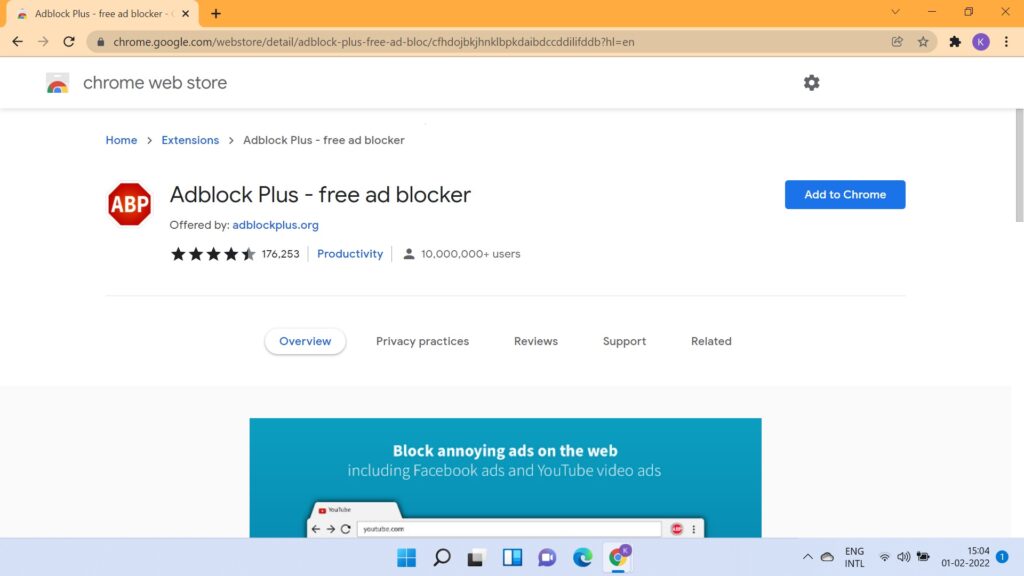
No doubt PrintFriendly is an extension that you should have. However, what if you had the option to turn off all ads? Adblock Plus does that.
Ads are a considerable source of revenue for any content creator. Me included. Hence, you cannot expect most creators to ban ads on their websites. So, what can you do to avoid these annoying ads?
Adblock Plus is an extension that blocks ads of any kind. Whether it’s a banner, a video, or even pop-up ads you can rely on Adblock Plus to shoot it down. That is not all, Adblock gets you more privacy because it does not allow your online movements to be tracked. Thus, you do not become the target of indiscriminate coffee ads because you ordered your favorite beans online.
Install Adblock Plus and your pages will load faster. Also, if you are on a limited data plan, you will notice a significant drop in data consumption. This is thanks to the saving you will make by blocking ad content.
5. Tab Wrangler
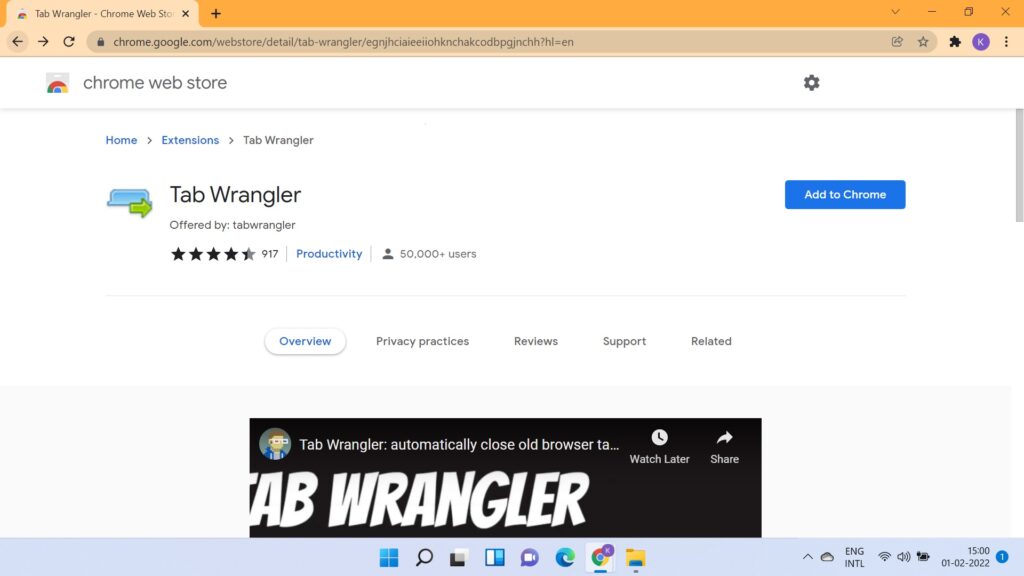
With the ever-growing demand for the internet, writers, bloggers, and publishers are forever tweaking their pages to get readers. Naturally, the more readers they get the more revenue they stand to generate.
For this, they have to work hard and apply numerous strategies besides putting excellent content out there. Excellent content is useless without a title that spikes a reader’s interest. Writer and Editors call this “Click Bait”.
If you find yourself taking this bait, you are bound to face a problem. This is the problem if multiple browser tabs open in the background. It is a problem because they consume resources. Everything from your computer’s RAM to internet bandwidth is being consumed when multiple tabs are open.
Tab Wrangler is a chrome extension that closes these tabs after a certain interval of inactivity. Of course, you have the freedom to choose how much time. And No, you won’t lose key pages that you need later.
Tab Wrangler allows you to tweak the setting to your preference. Further, any tab that is closed can be retrieved just as easily by Tab Wrangler. Just be sure to save any web forms that you may have left incomplete.
Thus, you get a healthy computer and you keep the reference to pages that you may like to read later.
The Final Word: Chrome Extensions
There are several thousand Chrome Extensions you can find and use. I have tried to choose the best ones that provide a ready solution to problems that everyone faces.
That being said this is not an exhaustive list. It is just a list that I consider that most people can use every day and stand to gain from it.